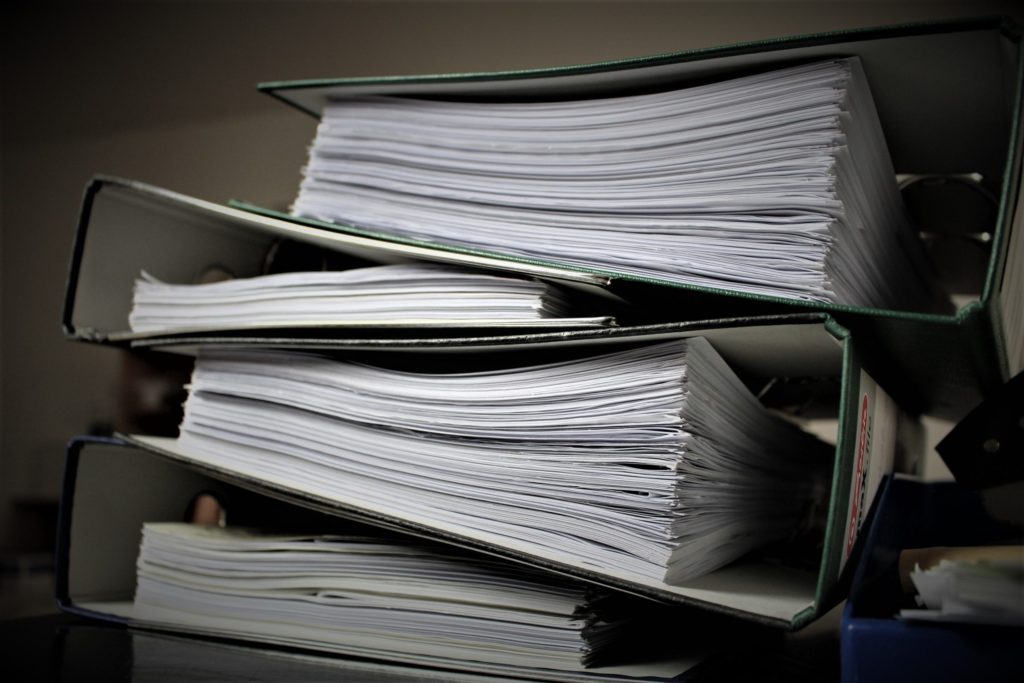Oh yes, we have them! This is Mnemonic’s core values about customer service and shared with all our technicians. It has always been an internal document.
Mnemonic Technician Commandments
- Listen to the client. Allow them to explain the issues fully.
- Backup – Prior to working with anything
- Ask the Team for advice or help when in doubt
- Don’t make the client feel stupid. They don’t do this for a living…we do. Treat the client the way you like to be treated.
- Old fashioned client service….”Client Comes First”. Try to understand why it is important to them and that might make you find other ways to help. Basically, put yourself in their shoes. They need help and hiring us to do that. Our job is to be up to date to get them the answers and more.
- Always think of the consequences of your actions. Any technical decision, has consequences, think ahead of what those are.
- Slow down…it’s faster. Never rush a job or multitask when at a client. Focus on the job at hand.
- Test – Prepare and test prior to jobs that you feel uncomfortable about. Read the readme file, setup a test environment.
- Document, Document, Document….can’t say this enough.
- Manage your to do and be proactive about it.